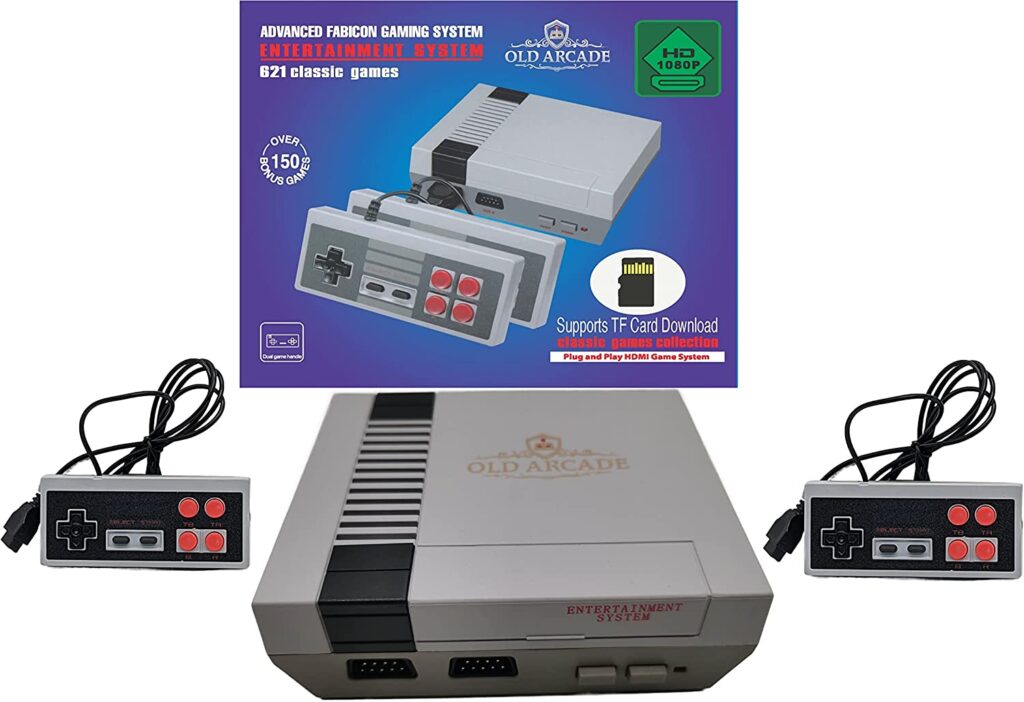Building a man cave for gaming can be an exciting project. Here’s a step-by-step guide to help you create your ultimate gaming space.
Choose a Location
Find a suitable space in your home that can be dedicated to your man cave. It could be a spare room, basement, garage, or any other area with enough space for your gaming setup.
- Look for a space in your home that provides enough room for your gaming setup and allows for comfortable seating.
- Consider areas like a spare room, basement, garage, or any other unused space that can be transformed into your gaming sanctuary.
- Assess the accessibility and privacy of the location to ensure an uninterrupted gaming experience.
- Take into account factors like natural light, noise levels, and ventilation when selecting the space.
- Consider proximity to amenities like bathrooms or a kitchenette if you plan to spend extended periods in your man cave.
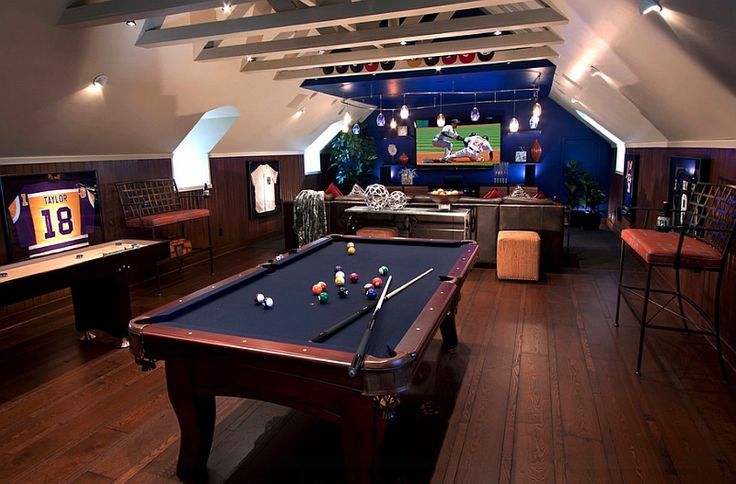
Plan the Layout
Decide how you want to arrange the different components of your man cave. Consider the placement of your gaming console or PC, TV or monitor, seating area, storage, and any additional features like a mini-fridge or sound system. Measure the space to ensure everything fits comfortably.
- Sketch a rough layout of your man cave, considering the placement of your gaming equipment, seating area, storage, and other features.
- Think about the flow of the space, ensuring that there’s enough room to move around comfortably.
- Pay attention to ergonomics and ensure that the seating is positioned appropriately for optimal viewing angles and comfort.
- Consider the proximity of electrical outlets for easy access to power your gaming devices.
- Allocate space for additional features like a mini-fridge, sound system, or shelving units.
Install Electrical Outlets
Make sure you have enough electrical outlets in the room to power all your gaming equipment. If necessary, hire a professional electrician to install additional outlets or upgrade the electrical system.
- Identify the electrical requirements of your gaming setup, including gaming consoles, PCs, monitors, and other devices.
- Consult with a professional electrician to ensure the installation of additional outlets meets safety standards.
- Consider installing surge protectors to safeguard your gaming equipment against power surges and fluctuations.
- Plan the location of outlets strategically, keeping in mind the layout and furniture placement.
- Ensure that the electrical system can handle the power demands of your gaming equipment without overloading the circuit.
Set Up Lighting
Good lighting is crucial for gaming. Choose a mix of ambient, task, and accent lighting to create the right atmosphere. Install overhead lighting fixtures, table lamps, and LED strips behind the TV or around shelves for a gaming aesthetic.
- Combine different types of lighting, such as overhead fixtures, task lighting, and accent lighting, to create the desired ambiance.
- Choose adjustable lighting options to accommodate different gaming moods and preferences.
- Install dimmer switches to control the intensity of the lights and create a more immersive gaming environment.
- Utilize LED strips or backlighting behind the TV or around shelves to add a dynamic and stylish gaming aesthetic.
- Experiment with color-changing bulbs or smart lighting systems that can be controlled with voice commands or mobile apps.

Choose Comfortable Seating
Invest in comfortable seating options such as a gaming chair, recliner, or a large sofa. Opt for ergonomic designs that provide proper support during long gaming sessions.
- Invest in a high-quality gaming chair that provides proper support and comfort during long gaming sessions.
- Consider ergonomic designs that offer adjustable features like lumbar support, armrests, and reclining capabilities.
- Opt for seating options that fit your space and gaming setup, whether it’s a gaming chair, recliner, sofa, or a combination.
- Test out different seating options to find the one that suits your body type and gaming preferences.
- Prioritize comfort and functionality, ensuring that the seating promotes good posture and reduces the risk of fatigue or strain.
Gaming Display
Select a large TV or gaming monitor with a high refresh rate and low input lag for a smooth gaming experience. Mount the display on a wall or place it on a sturdy stand at eye level to avoid strain.
- Choose a gaming display that meets your preferences, such as a large TV or a high-resolution gaming monitor.
- Consider the size of the screen and the viewing distance to ensure an immersive gaming experience.
- Look for a display with a high refresh rate (e.g., 120Hz or higher) for smooth and fluid gameplay.
- Check for low input lag and fast response time to minimize delays and ghosting.
- Mount the display on a wall using a sturdy bracket or place it on a stable stand at eye level for comfortable viewing.
Audio Setup
Invest in a good audio system or gaming headphones for immersive sound. Consider a surround sound system or soundbar for a cinematic experience. Place speakers strategically around the room for optimal sound distribution.
- Decide on the audio setup that best suits your gaming preferences, whether it’s a surround sound system or high-quality gaming headphones.
- If using speakers, position them strategically around the room to create a balanced soundstage.
- Consider a soundbar for an enhanced audio experience, especially if space is limited.
- Opt for a subwoofer to add depth and richness to low-frequency sounds.
- Test different audio configurations to achieve the best balance between game sound effects, dialogue, and background music.
Gaming Console or PC
Choose a gaming console or build a powerful gaming PC depending on your preferences. Ensure that it can handle the latest games and graphics requirements. Position your gaming system close to the display and connect it using HDMI or DisplayPort cables.
- Determine whether you prefer gaming on a console or a PC and choose the appropriate hardware accordingly.
- Research the latest gaming consoles or build a gaming PC with components that meet the system requirements of the games you plan to play.
- Ensure proper ventilation and cooling for your gaming system to prevent overheating.
- Keep your gaming console or PC in close proximity to the display for easy connectivity.
- Set up your gaming system in a way that allows for easy access to ports and controls.
Internet Connectivity
Ensure a stable internet connection for online gaming by connecting your gaming system to a reliable Wi-Fi router or using a wired Ethernet connection. Consider a high-speed internet plan for low latency and smooth multiplayer experiences.
- Ensure a stable and reliable internet connection in your man cave for online gaming.
- Consider using a wired Ethernet connection for lower latency and faster speeds.
- If using Wi-Fi, place your gaming setup close to the router or invest in a Wi-Fi extender for better signal strength.
- Check your internet plan to ensure it offers high-speed and low-latency performance for a smooth online gaming experience.
- Optimize your network settings and prioritize your gaming device for network traffic if possible.
Storage and Organization
Install shelves, cabinets, or storage units to keep your gaming accessories, controllers, game collection, and other equipment organized. Consider a dedicated gaming rack or storage solution for easy access.
- Install shelves, cabinets, or storage units to keep your gaming accessories, controllers, and games organized.
- Allocate dedicated spaces for each item to maintain a neat and clutter-free environment.
- Consider storage solutions specifically designed for gaming equipment, such as racks or wall-mounted organizers.
- Label or categorize your storage areas to easily locate and access your gaming accessories.
- Regularly clean and declutter your storage spaces to keep everything organized and in good condition.
Read our article on types of cap holders for your man cave.
Decorate and Personalize
Enhance the ambiance of your man cave by adding gaming-themed decor, posters, artwork, or merchandise. Use your favorite gaming franchise or characters as inspiration. Consider adding a gaming-themed rug, wall decals, or a neon sign. Discover our shop for more inspiration.
- Add gaming-themed decor, posters, artwork, or merchandise to enhance the ambiance of your man cave.
- Choose decorations that reflect your favorite gaming franchises, characters, or themes.
- Consider using wall decals or murals to create a visually immersive gaming environment.
- Display collectibles, figurines, or gaming memorabilia to showcase your gaming passion.
- Incorporate a neon sign or LED lighting elements to add a vibrant and energetic touch.
Comfort and Amenities
Add amenities that enhance your comfort and convenience. Consider including a mini-fridge for drinks and snacks, a coffee maker, a microwave, and a small bar area.
- Include amenities that enhance your comfort and convenience during gaming sessions.
- Install a mini-fridge to keep beverages and snacks readily accessible.
- Consider adding a coffee maker or microwave for quick refreshments.
- Create a cozy seating area with pillows, blankets, or bean bags for additional comfort.
- Incorporate a small bar area with a selection of drinks or a popcorn machine for a cinematic experience.
Cable Management
Keep cables organized and hidden to maintain a clean and clutter-free space. Use cable management solutions such as cable ties, raceways, or cable covers to keep cords out of sight and prevent tripping hazards.
- Keep cables organized and hidden to maintain a clean and clutter-free appearance.
- Use cable ties, clips, or cable management raceways to bundle and route cables together.
- Conceal cables behind furniture or use cable covers to hide them along walls or baseboards.
- Label cables or use color-coded tags for easy identification and troubleshooting.
- Regularly check and reorganize cables to prevent tangling and ensure proper airflow.
Gaming Accessories
Invest in gaming accessories like controllers, gaming keyboards, gaming mice, virtual reality headsets, and additional peripherals based on your gaming preferences.
- Invest in gaming accessories that enhance your gaming experience and comfort.
- Choose controllers, gaming keyboards, and mice that suit your preferences and gaming style.
- Consider additional peripherals like virtual reality headsets, steering wheels, or arcade-style controllers for specific gaming genres.
- Customize your gaming setup with LED-backlit keyboards, gaming mouse pads, or controller skins.
- Research and invest in accessories that align with your gaming interests and goals.
Personal Touches
Finally, add personal touches that reflect your gaming style and interests. Display collectibles, (sports) memorabilia, or achievements earned in your gaming journey to make the space uniquely yours.
- Add personal touches that reflect your individuality and gaming journey.
- Display achievements, trophies, or gaming milestones as a testament to your gaming accomplishments.
- Showcase artwork, fan creations, or screenshots from your favorite games.
- Create a gaming wall of fame featuring photos of you and your gaming friends or team.
- Incorporate elements that remind you of memorable gaming moments or experiences.
Remember, building a man cave for gaming is an opportunity to express your creativity and showcase your passion for gaming. Adapt these steps to suit your preferences, budget, and available space, and enjoy creating your personalized gaming sanctuary!